AlnicoSoft Informational Blogs
Stay ahead in U.S. retail innovation with expert insights from AlnicoSoft’s POS technology blog — discover trends, tips, and case studies on how modern POS systems empower retailers, transform operations through scalable and secure solutions, and deliver technology-driven reliability and performance for every business.
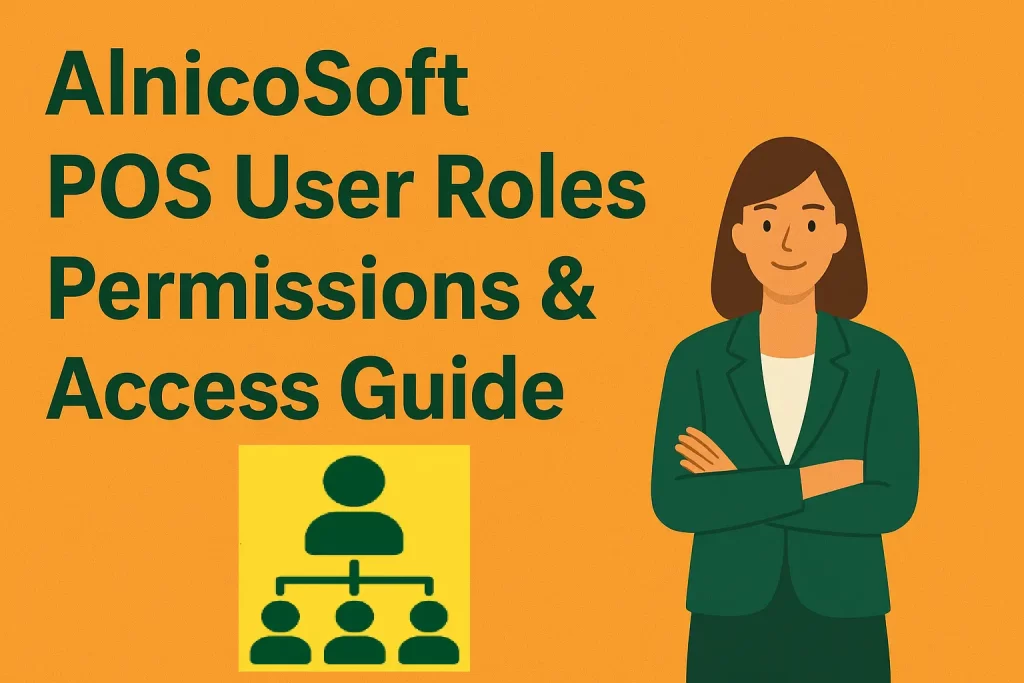
Understanding User Roles in AlnicoSoft POS – POS Permissions, Staff Access Control & Retail Operations
Choosing the right POS system means choosing one that gives you control, flexibility, and security. AlnicoSoft POS offers a powerful, role-based user structure that helps businesses manage staff access, protect sensitive information, and streamline multi-store operations. This complete guide explains each AlnicoSoft user role, their permissions, and how to assign them effectively for maximum security and efficiency. Why POS User Roles & Permissions Matter – Retail Security, Staff Access Control & Compliance Before exploring each role, here’s why implementing a smart POS access control strategy is critical for modern retailers. Benefits of POS Role-Based Access – Security, Efficiency & Staff Accountability POS Security Advantages – Restrict User Access & Protect Sensitive Data Limiting permissions ensures that only trusted staff can manage pricing, payments, or user settings. Improve Staff Efficiency with POS Access Levels – Clean UI & Optimized Workflows Users see only what they need for their job, resulting in faster onboarding and fewer mistakes. POS Accountability & Audit Trails – Track Staff Activity & System Changes Role-based access helps track changes, transactions, and user activity for audits and performance reviews. Multi-Store POS Scalability – Managing Users & Permissions Across Locations Add or manage different stores without losing control of

How to Register Your Company with AlnicoSoft POS: Step-by-Step Guide
Welcome to the AlnicoSoft family!If you’re a business owner looking for an efficient and reliable point-of-sale (POS) and inventory management solution, you’ve come to the right place. At AlnicoSoft, we specialize in cloud-based POS systems designed for businesses of all sizes — from small retail shops to large multi-store chains across the United States. Our mission is simple: to help you streamline operations, manage inventory with precision, and process payments securely — all through a powerful, browser-based system that requires no software installation. In this guide, we’ll walk you through how to register your company with AlnicoSoft POS and start managing your business in just a few minutes. Introduction to AlnicoSoft POS AlnicoSoft POS is a cloud-based point of sale and inventory management platform designed to help businesses of all sizes across the United States. Whether you manage a single store or multiple retail locations, AlnicoSoft POS helps streamline daily operations, manage stock accurately, and process payments securely — all from your web browser. Since it’s a fully cloud-hosted SaaS platform, there’s no software to install or update. You can access your account anytime, from any device, and start managing your business right away. Why Choose AlnicoSoft POS for Your Business 💡 Cloud-Based Access: Manage sales, inventory, and reports from anywhere. ⚙️ Easy
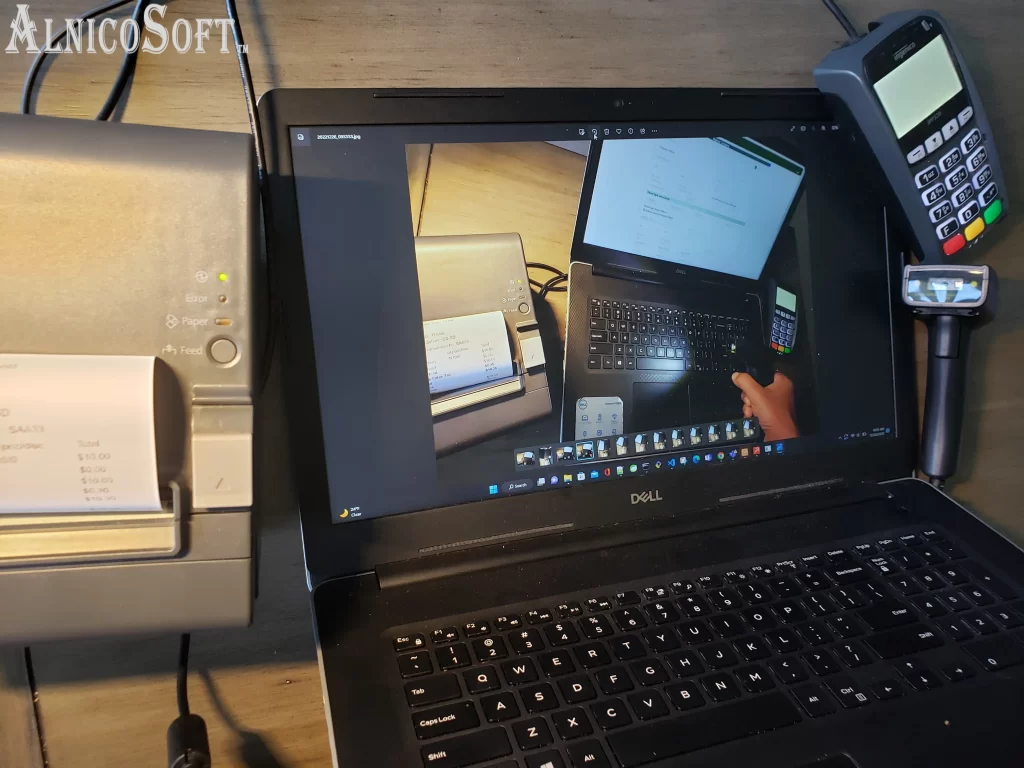
Point Of Sale Installation
Why Choose AlnicoSoft for POS Installation? If you are doing retail business from home, shop, or store, AlnicoSoft is an essential POS and Inventory Management system for you. It is a cost-effective and efficient solution for every POS need. A reliable point of sale installation ensures your business runs smoothly from day one. AlnicoSoft helps you set up and configure your POS system quickly and accurately. AlnicoSoft is a very powerful cloud-based POS system (Point of Sale). As AlnicoSoft is a cloud-based system you don’t have to worry about software installation and software maintenance. The AlnicoSoft team is responsible for upgrading the POS software as and when required with minimal impact on your business. You will be ready to use this system within an hour by following a few basic hardware installation processes as described below. MANDATORY HARDWARE INSTALLATION Checkout Terminal The checkout counter or sales counter is the place in the store, where customers complete the purchase transaction using cash or credit. In other words, this is the point-of-sale area of the store where employees accept cash or complete credit card transactions in exchange for the product purchased by the customer and print the sales receipt. A laptop is

Utilization of AlnicoSoft
5 Best POS usage – Alnicosoft The Alnicosoft POS and Inventory system is a versatile cloud-based POS and Inventory system, which consists of multiple inbuilt features available for a free or affordable price. This application can be used for variety of purposes among them the best five possibilities are listed here. Best POS for Retail Store The Alnicosoft system could be used extensively in retail shops as it provides huge benefits to customers as well as store staff and eventually helps with the profitability of the business. Below are some of the benefits : Payment acceptance of walk-in-customers The Alnicosoft POS system provides the flexibility of accepting various payment modes. Cash – Sales and Refund transactions can be completed using cash while generating a bill on the Alnicosoft POS system. The entire transaction can be tracked in real-time. Chip Cards – Credit or debit cards with a near-field communication (NFC) chip inbuilt for supporting tap payments. Magstripe Credit/Debit Cards – It allows customers to swipe credit cards in the credit card reader with instantaneous payment. (Magstripe is becoming absolute in many countries due to security reasons.) Magstripe Debit Card – This is again through the swipe of the Debit card of

POS Payment Checkout
Sales Transaction Payment Options Cash and credit, both sales transaction payment collection options are supported by AlnicoSoft, and we highly encourage you to choose the best options that suit you. AlnicoSoft offers you two kinds of cashless payment options – online using payment form and In-person payment. The Stripe platform has been chosen to process credit card transactions for best performance and security reasons. Cash Payment All AlnicoSoft users, by default, are eligible to complete the sales transaction using cash. You only are charged AlnicoSoft application fees. There will be no application fee for any cash transaction during the free trial period. AlnicoSoft always keeps track of the opted sales transaction payment options, and if it is a cash transaction, then the refund can only be accomplished using cash. In the case of sales transactions using cash, the accumulated subscription fee is collected at the end of the current subscription period. The length of the subscription period is usually thirty days. Credit Card Payment Form With this payment option, you will be able to complete the sales transaction using the inbuilt payment form at the checkout page. At checkout, you will be asked to enter credit card information in the
