AlnicoSoft Informational Blogs
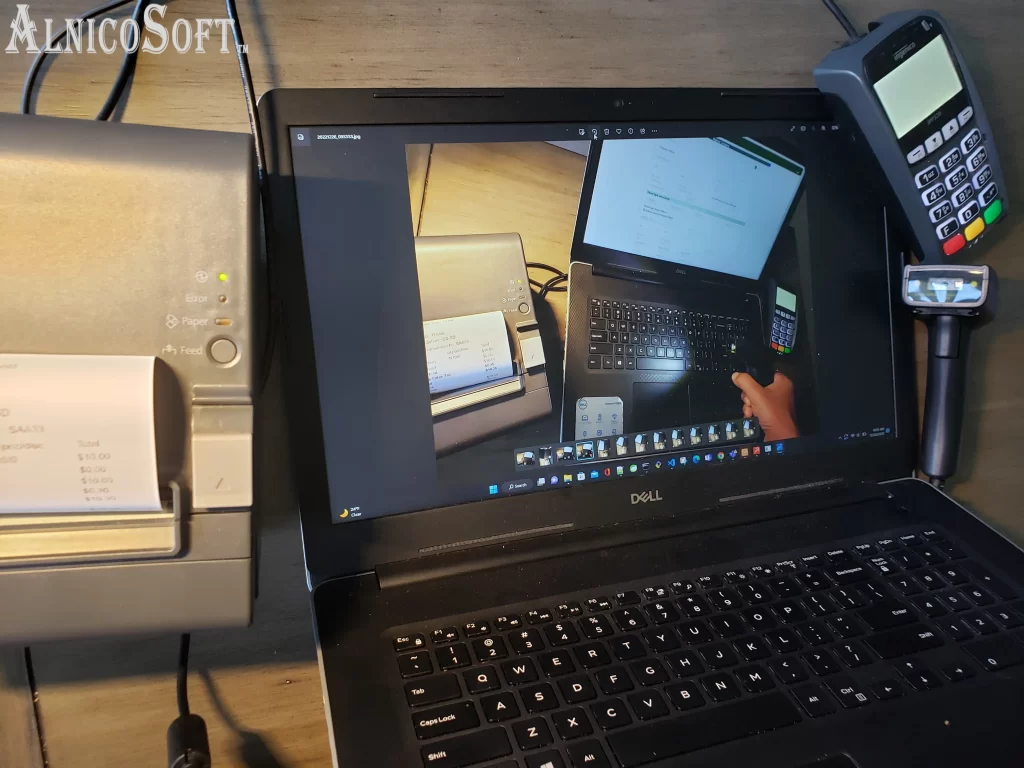
Point Of Sale Installation
If you are doing retail business from home, shop, or store, AlnicoSoft is an essential POS and Inventory Management system for you. It is a cost-effective and efficient solution for every POS need. AlnicoSoft is a very powerful cloud-based POS system (Point of Sale). As AlnicoSoft is a cloud-based system you don’t have to worry about software installation and software maintenance. The AlnicoSoft team is responsible for upgrading the POS software as and when required with minimal impact on your business. You will be ready to use this system within an hour by following a few basic hardware installation processes as described below. MANDATORY HARDWARE INSTALLATION Checkout Terminal The checkout counter or sales counter is the place in the store, where customers complete the purchase transaction using cash or credit. In other words, this is the point-of-sale area of the store where employees accept cash or complete credit card transactions in exchange for the product purchased by the customer and print the sales receipt. A laptop is needed at your sales counter with high speed internet connection. The counter should be spacious enough to keep your laptop or desktop. We recommend a laptop or desktop over a tablet since visibility

Utilization of AlnicoSoft
5 Best POS usage – Alnicosoft The Alnicosoft POS and Inventory system is a versatile cloud-based POS and Inventory system, which consists of multiple inbuilt features available for a free or affordable price. This application can be used for variety of purposes among them the best five possibilities are listed here. Best POS for Retail Store The Alnicosoft system could be used extensively in retail shops as it provides huge benefits to customers as well as store staff and eventually helps with the profitability of the business. Below are some of the benefits : Payment acceptance of walk-in-customers The Alnicosoft POS system provides the flexibility of accepting various payment modes. Cash – Sales and Refund transactions can be completed using cash while generating a bill on the Alnicosoft POS system. The entire transaction can be tracked in real-time. Chip Cards – Credit or debit cards with a near-field communication (NFC) chip inbuilt for supporting tap payments. Magstripe Credit/Debit Cards – It allows customers to swipe credit cards in the credit card reader with instantaneous payment. (Magstripe is becoming absolute in many countries due to security reasons.) Magstripe Debit Card – This is again through the swipe of the Debit card of

POS Payment Checkout
Sales Transaction Payment Options Cash and credit, both sales transaction payment collection options are supported by AlnicoSoft, and we highly encourage you to choose the best options that suit you. AlnicoSoft offers you two kinds of cashless payment options – online using payment form and In-person payment. The Stripe platform has been chosen to process credit card transactions for best performance and security reasons. Cash Payment All AlnicoSoft users, by default, are eligible to complete the sales transaction using cash. You only are charged AlnicoSoft application fees. There will be no application fee for any cash transaction during the free trial period. AlnicoSoft always keeps track of the opted sales transaction payment options, and if it is a cash transaction, then the refund can only be accomplished using cash. In the case of sales transactions using cash, the accumulated subscription fee is collected at the end of the current subscription period. The length of the subscription period is usually thirty days. Credit Card Payment Form With this payment option, you will be able to complete the sales transaction using the inbuilt payment form at the checkout page. At checkout, you will be asked to enter credit card information in the
